1) The sXe injected server's protection plugin and unzip it download here.
2) Download here the sXe Injected client, unzip it and install it on your computer by double clicking the
executable.
3) Download here the sXe Injected autodownloader plugin and install it as an Amx Mod X plugin (your server must run Amx Mod X).
Installing sXe Injected protection on your cs1.6 dedicated server
1) After you have downloaded and unzipped the first archive, copy the sxei folder to HLDS\cstrike\addons folder (HLDS is the main directory of your server).
2) Open HLDS\cstrike\addons\metamod\plugins.ini and add a line like this :
win32 addons\sxei\dlls\sxei_mm.dll .
3) Open cstrike\server.cfg and add a line like this :
your external ip address and your port example (192.168.1.2:27015) and whatismyip.com example (182.182.11.50:27015) ip add server.cfg.
4) Edit in server.cfg the following line:
__sxei_required 1 (two underscores in front of sxei_required)
0 - plugin on but the clients will not be kicked . The plugin shows an warning and their name will be changed in [NO-sXe-I] Name ( adds a tag in front of it).
-1 – plugin off.
1 – plugin on and after 6 seconds, clients that don`t run sXe injected client will be kicked.
Installing the autodownloader plugin
As I said it before, this is an Amx Mod X plugin and it requires Amx Mod X 1.76 or higher installed. You`ll install the plugin as an ordinary Amx Mod X plugin:
1. Copy the auto_sxe_dld.amxx file to HLDS\cstrike\addons\amxmodx\plugins folder.
2. Open amxmodx\configs\plugins.ini and add a line there :
auto_sxe_dld.amxx
under all the lines that already are there.
3. Copy the auto_sxe_dld.sma to amxmodx\scripting (optional).
The client command is : say/sxe







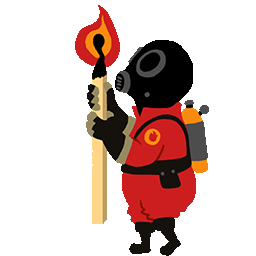





0 comments:
Post a Comment
☻▬If U Have any Problem Comment Below▬☻
☻▬Don,t Abusé▬☻
♀Like , Share & Comment♀